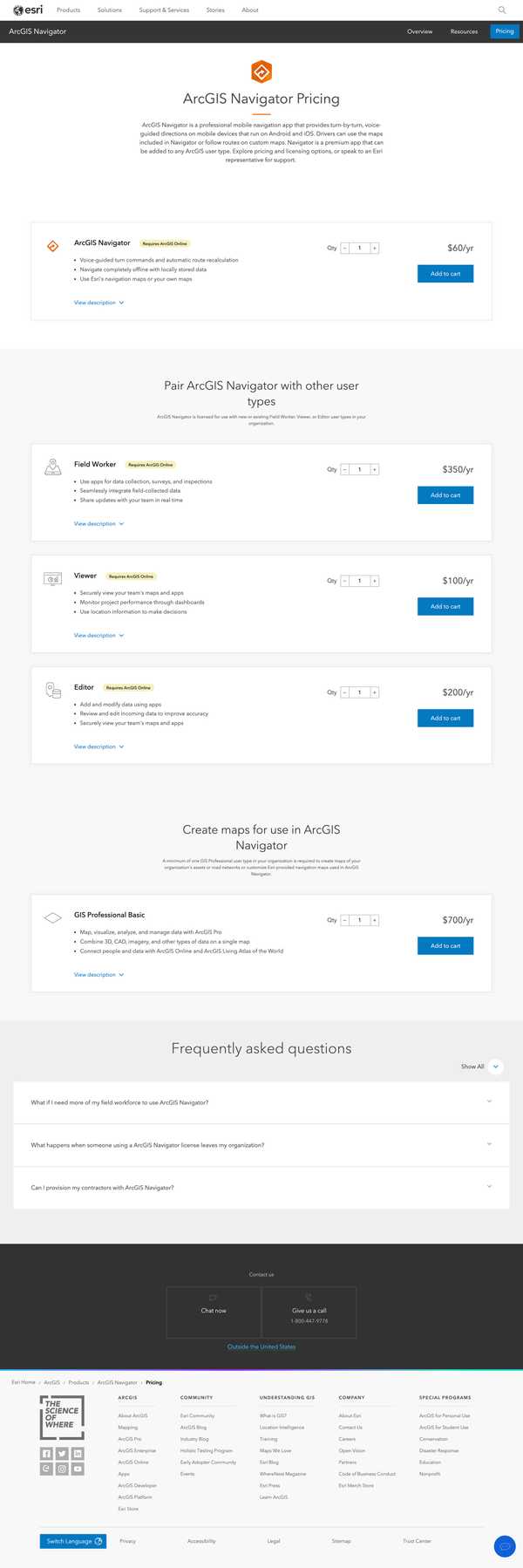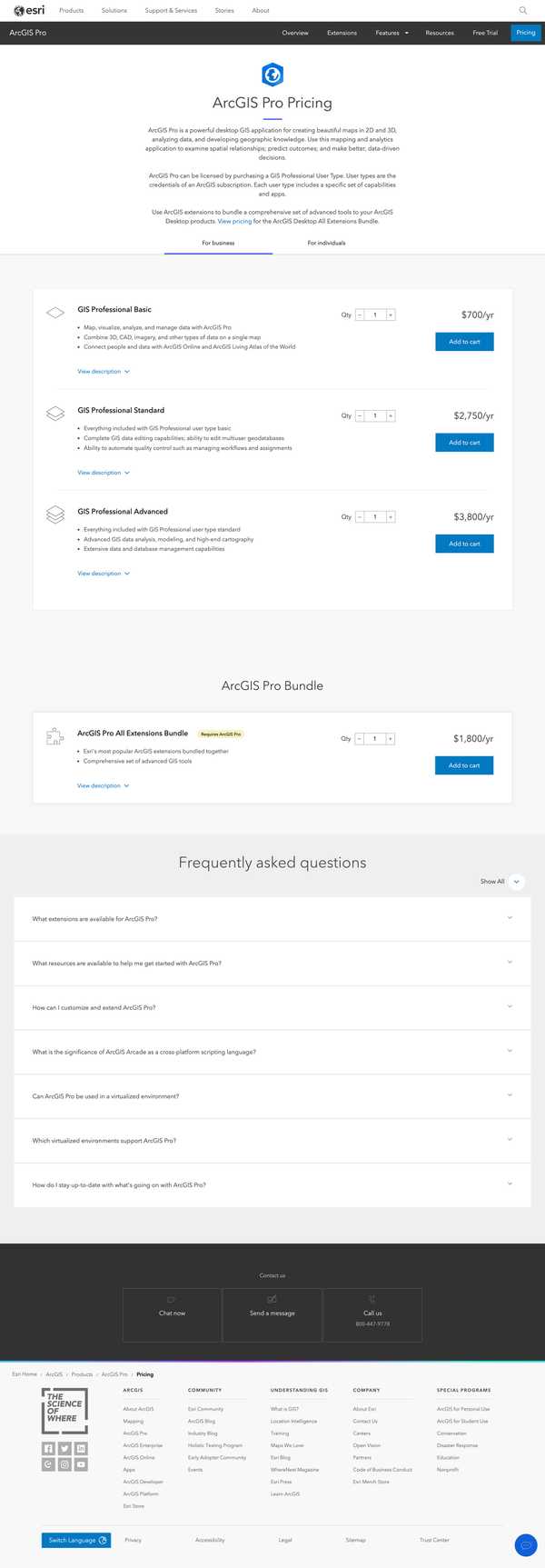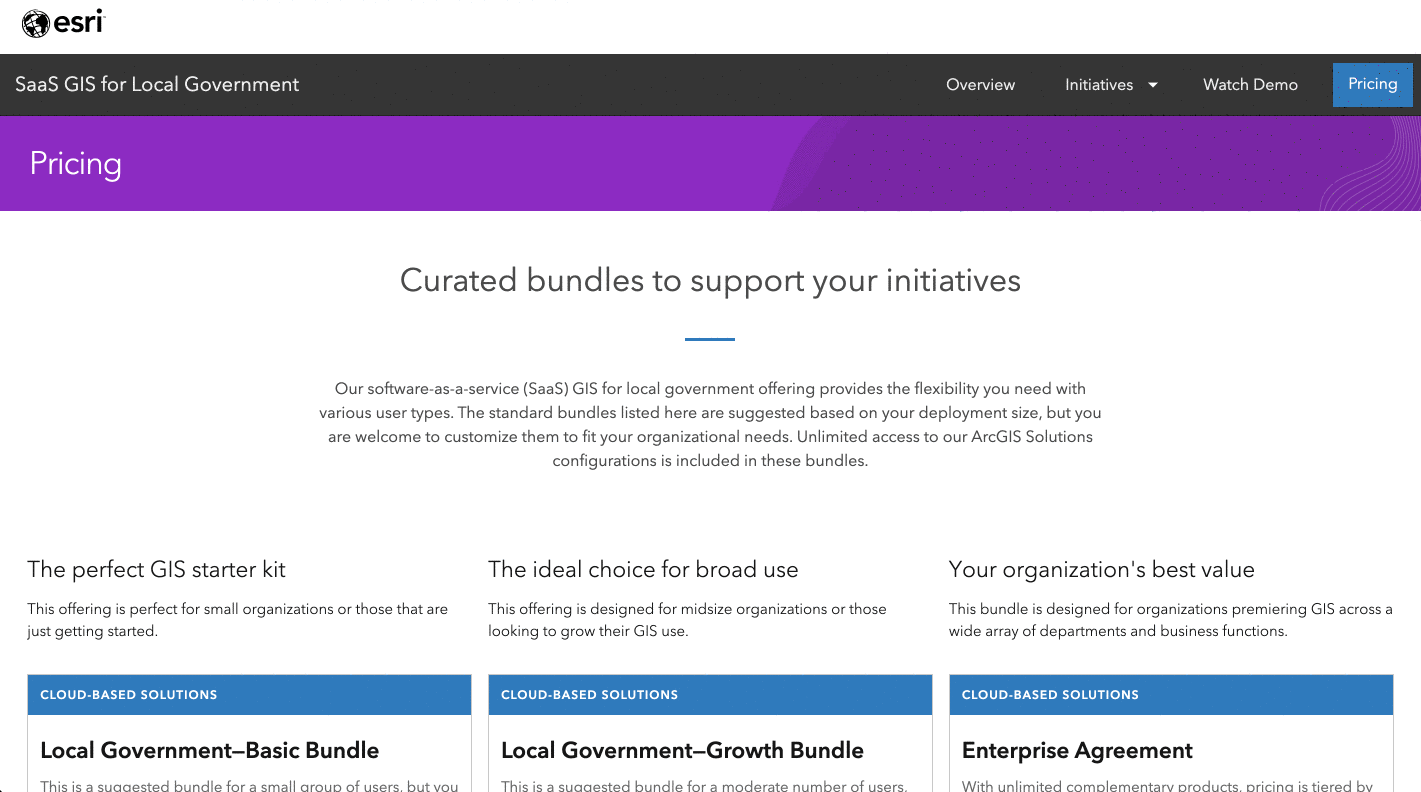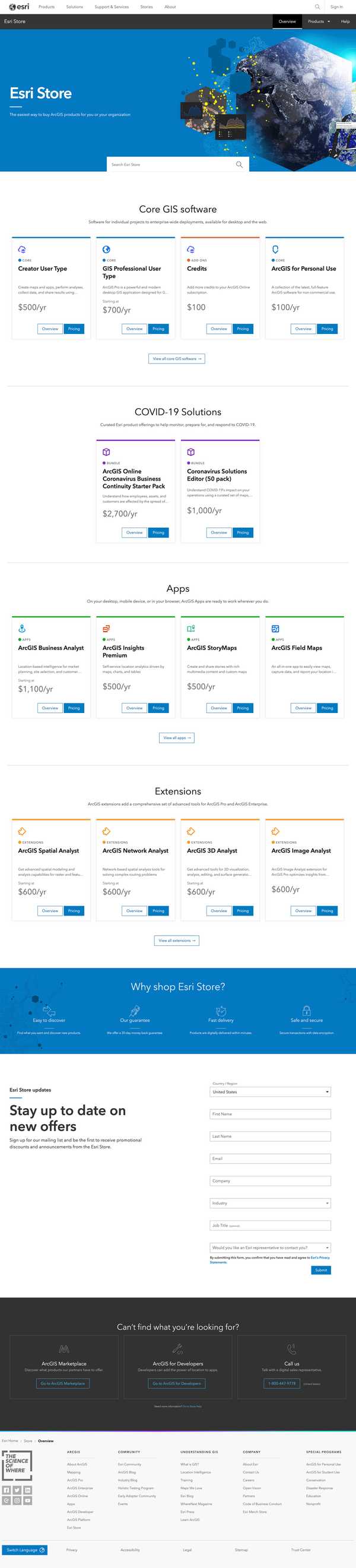Esri
Makers of the most powerful GIS mapping & spatial analytics software.
My role
Hired as a Senior UX Architect (designer), then promoted to UX Strategist.
My methods
Human-centered design, content strategy, wireframes, prototypes, UX research, UX writing.
Esri is one of the most established and sophisticated makers of GIS software. With over 350,000 organizations actively using Esri software, Esri serves virtually every industry including retail, government, education, conservation, and many others. Built upon their ArcGIS platform, Esri makes over 50 different software products designed for multiple GIS mapping and spatial analytics use cases.
I was hired in 2019 as a Senior UX Architect and immediately assigned to the e-commerce store redesign project team where I worked to design e-commerce experiences on Esri's store redesign that launched in March 2020. In early 2021, I was promoted to UX Strategist where my work aligned e-commerce UX strategy with business strategy.
Selected Work
Below are some selected examples from the work I've done at Esri.
- Buy Pages — e-commerce transactional pages
- Cart Flyout — e-commerce module to support communication and cart changes
- Store Landing Page — Esri online store landing page
Buy Pages
Buy pages are the primary starting point to kick-off the buyer's transactional journey from evaluating product information to checking out.
For the initial launch, I designed several different buy page variants to accommodate different product types and product relationships, including cross-sell/up-sell opportunities where appropriate. Because some of Esri's software is bundled and some of it's sold individually, it was important to have different variants to accommodate them.
Wireframes
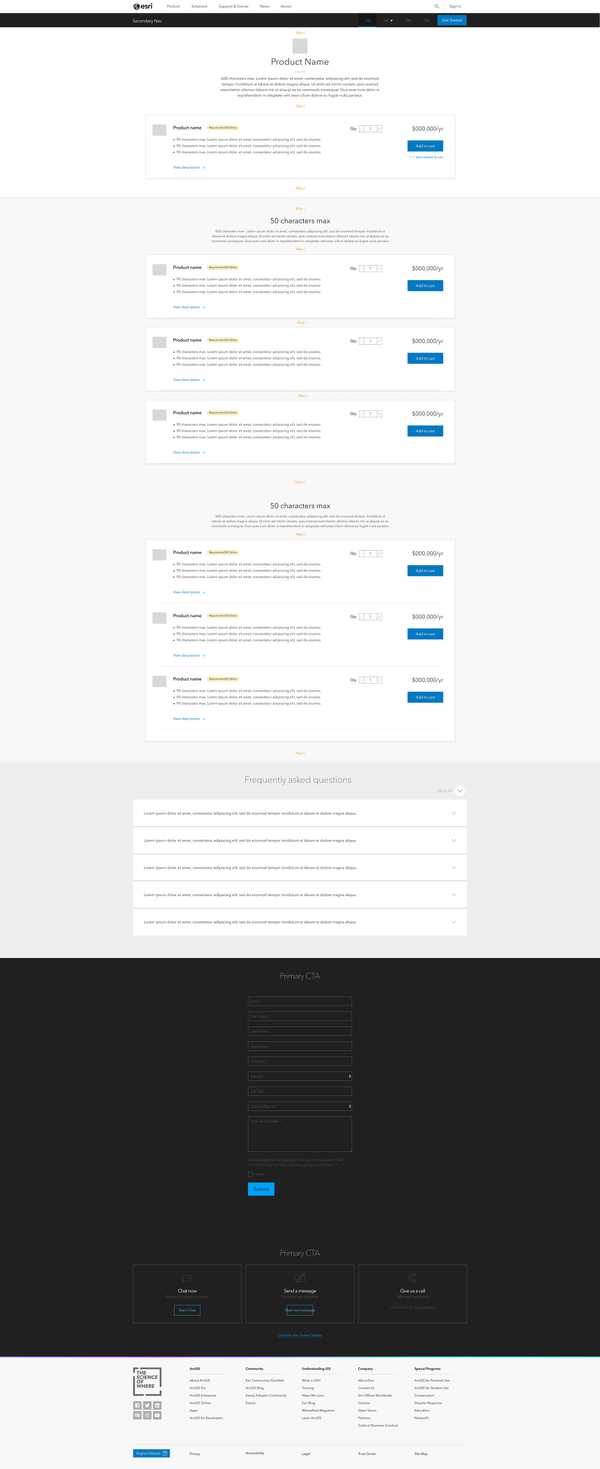
Buy page wireframe for primary products with cross-sell and/or up-sell
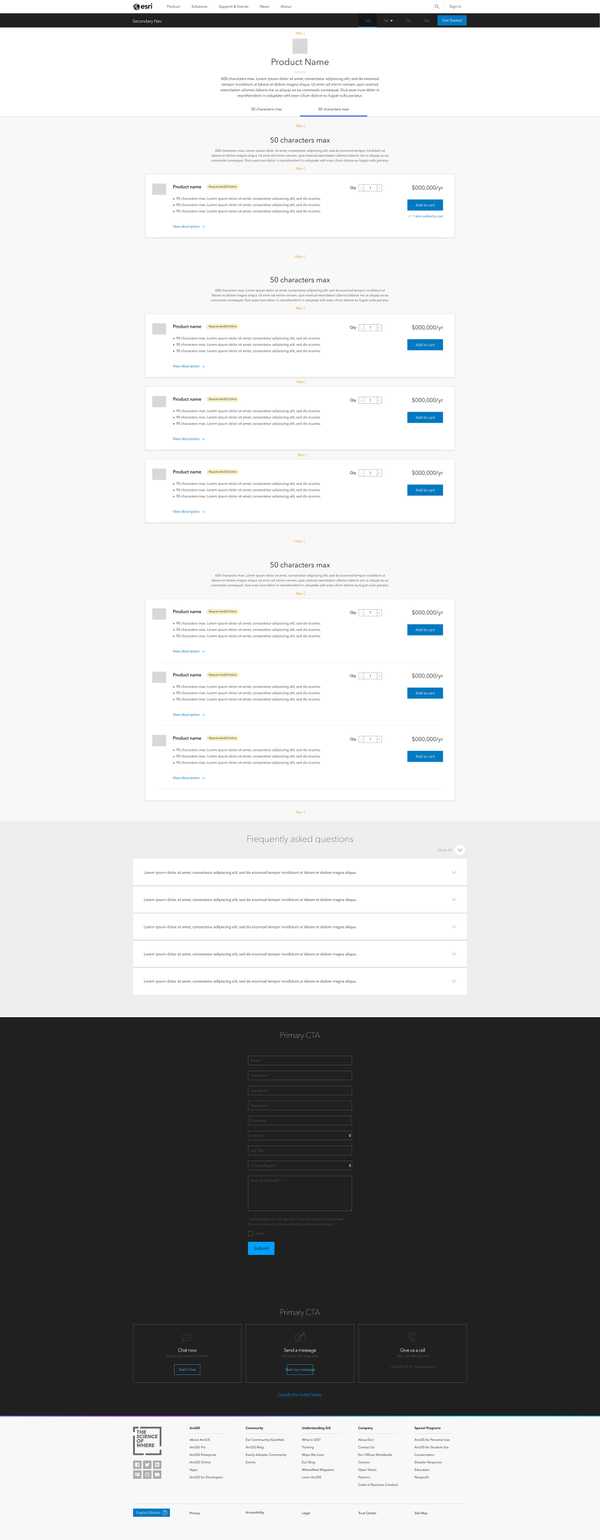
Buy page wireframe for primary products with cross-sell and/or up-sell
(tabbed interface)
Completed Design
Cart Flyout
A common pattern found in many e-commerce experiences is a modal or flyout that a user sees after they add a product to cart, and is typically one step before starting checkout.
As part of a longer term e-commerce strategy, Esri needed a way to both communicate additional information and allow users to make changes before starting checkout for specific products, including product bundles that support customizing the quantity of products within the bundle.
I designed a modular component with multiple use cases such as add-to-cart summary, ability to change cart quantity of products already in cart, and listing available payment methods.
There are other use cases planned for future releases, but the flexibility of the modularized component allows this solution to scale and respond to both business and user needs.
Wireframes
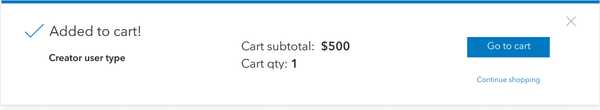
Cart flyout base wireframe
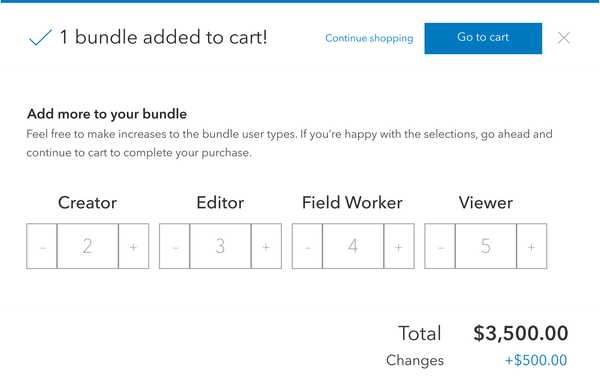
Cart flyout product quantity adjustment wireframe
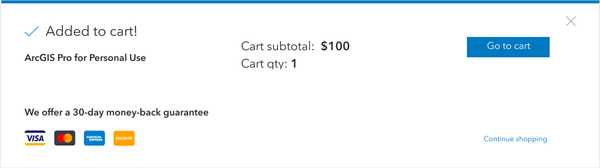
Cart flyout list payment methods information wireframe
Completed Design
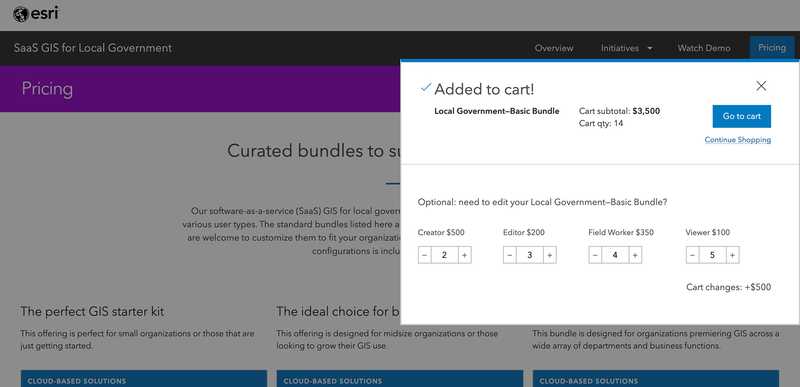
Cart flyout product quantity adjustment UI
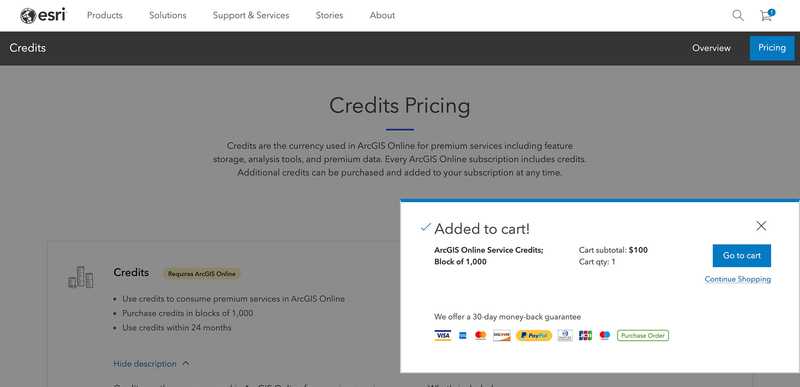
Cart flyout list payment methods information UI
Store Landing Page
One of the challenges with selling lots of different products is determining how to get a new buyer started and educated on what's for sale and how to buy it.
Recognizing that some of Esri's customers will start their buying journey on the Esri Store landing page, it was important that the page have structure and guiding points for new buyers. Esri's product portfolio is complex, and the product taxonomy organization and hierarchy is important to illustrate the different product types.
Based on analytics of the existing store as well as feedback gathered from users earlier in the new Esri e-commerce project, I designed the store landing page to highlight Esri's key product areas and the products, while also retaining space for basic store purchase instructions, followed by potential exit paths.
Wireframe
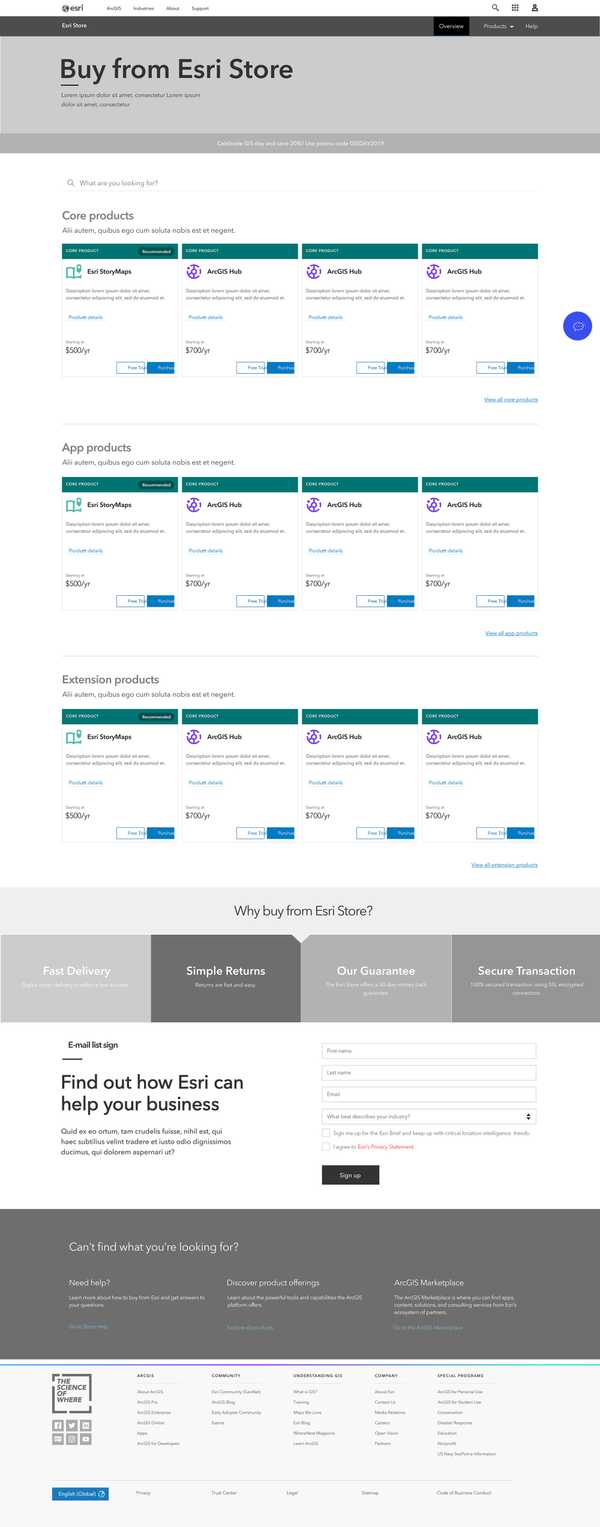
Store landing page wireframe